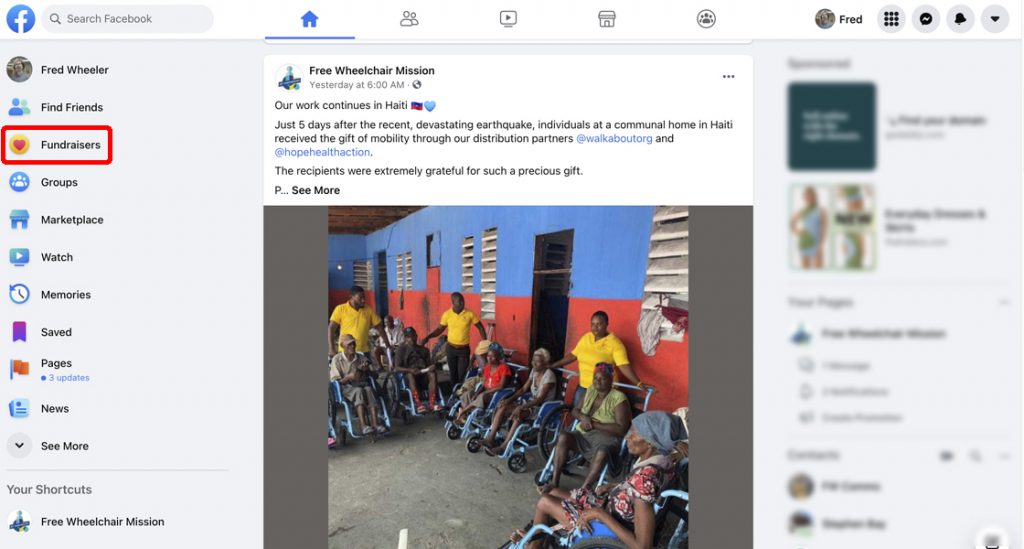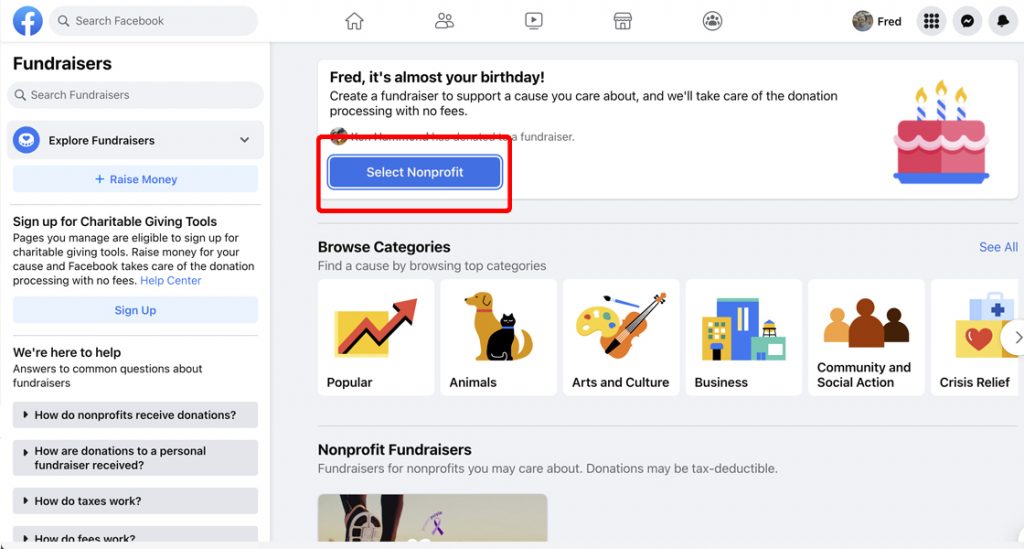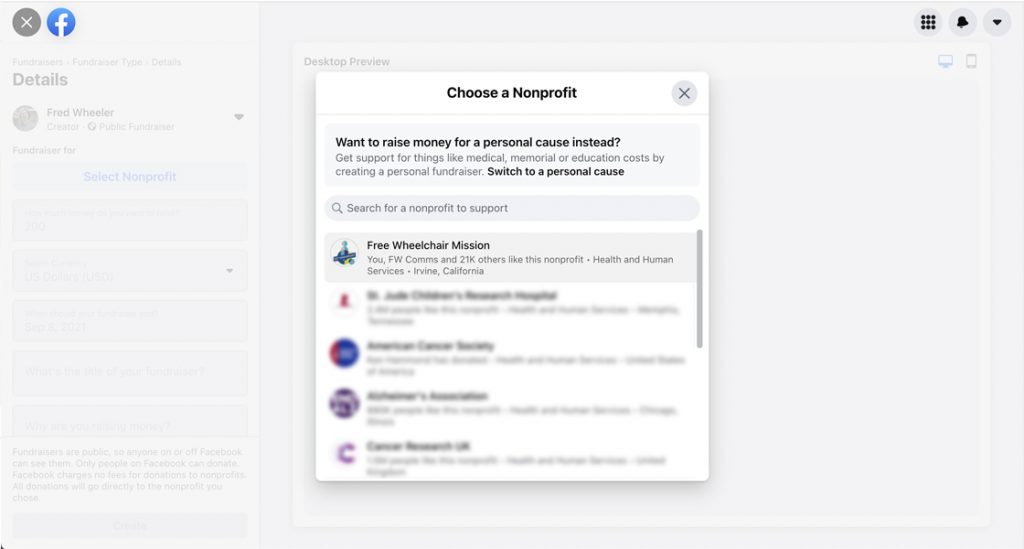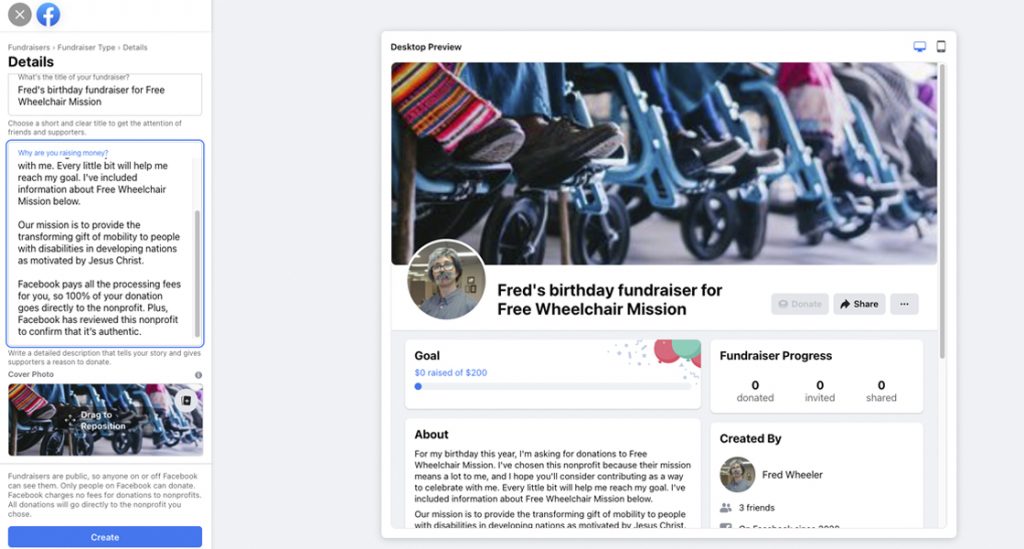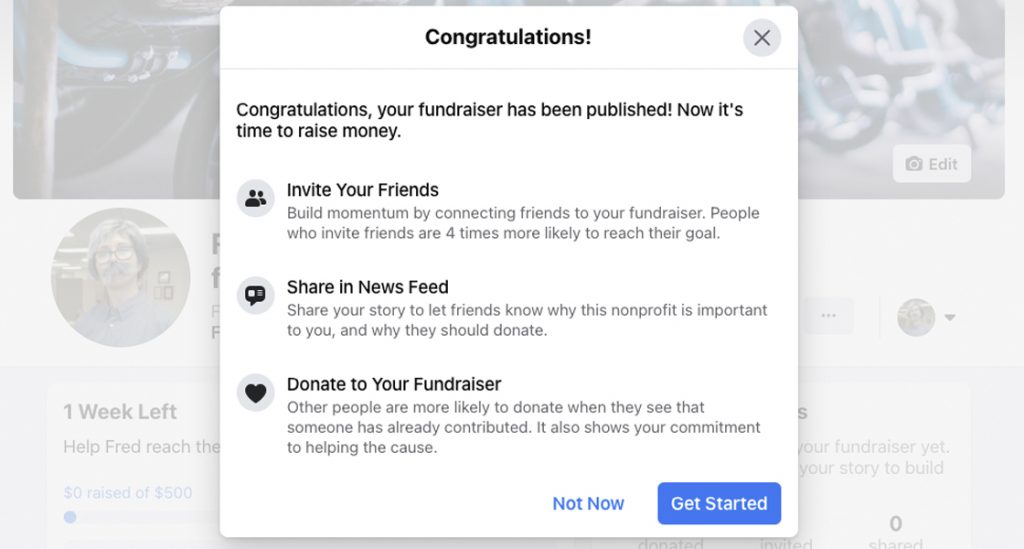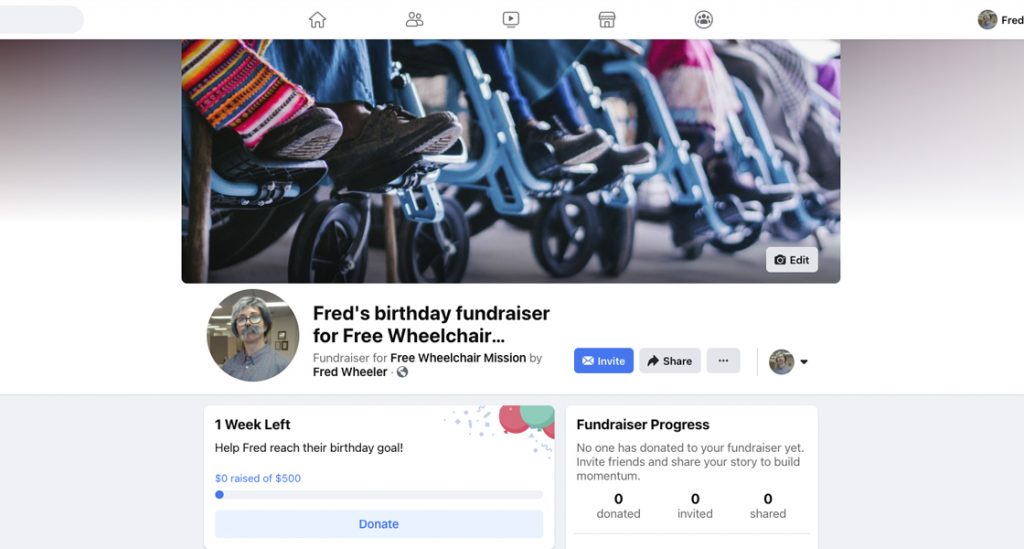Are you on Facebook?
If so, here’s another easy way to help support Free Wheelchair Mission!
In addition to liking and sharing our posts, would you consider doing a Facebook Fundraiser on your birthday or other special occasion?
Facebook Fundraisers are easy to set up, and since Facebook does not charge fees to nonprofits, 100% of the funds donated will go to Free Wheelchair Mission, providing life-transforming wheelchairs to people with disabilities in developing countries.
How to Create a Facebook Fundraiser:
1. Log in to Facebook.
Then, go to the column on the left and click on Fundraisers. You might have to scroll to see all the options.
2. Click on the Select Nonprofit button.
3. Under Choose Nonprofit, either scroll down to find Free Wheelchair Mission or type our name into the search bar to find us.
Then, click on Free Wheelchair Mission to select us.
4. On the left, enter details including:
- Your fundraising goal
- The date your fundraiser ends
- A personal story of why you're raising money for Free Wheelchair Mission
You can also upload your own cover image.
Once you’ve entered your details, click on the Create button at the bottom.
5. You’ll then see a pop-up screen where you can invite your friends to donate to your fundraiser, share your fundraiser in your news feed, or donate to the fundraiser yourself.
It doesn’t take a lot of effort to do a Facebook Fundraiser, and you might be surprised at the results.
Try creating a Facebook Fundraiser on your next birthday!